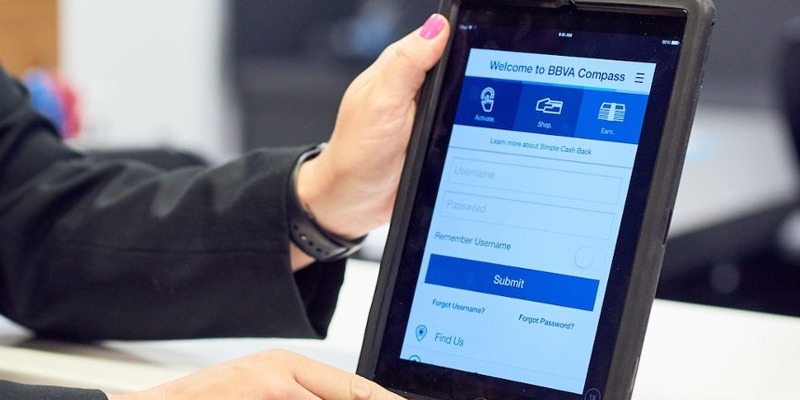
With their award-winning digital banking experience, BBVA is available to anyone in the United States. Read our guide to learn how to access and use your BBVA Bank account, so you can see the reasons why BBVA customers do their banking online or the mobile app.
How to Log In From a Computer
BBVA’s online banking is considered to be one of the best. Follow the steps below to be able to use your BBVA login:
- Go to BBVAUSA.com.
- Enter your username and password into their respective fields on the right-hand side of the homepage.
- Click “Sign In.”
You can still sign in to your account even when you’re not on the BBVA homepage. All you have to do is look for the green “Sign In” button on the top right of any page and click it then process on entering the important details.
With online banking, you have easy access to your account information at any time needed! And with BBVA, here are somethings you can do:
- Check your account balance.
- View completed or pending transactions.
- Pay your bills manually or set up auto-pay capability.
- Transfer money to separate BBVA accounts or another bank.
- Set account alerts to monitor your money.
- Access financial tools to help you reach your goals.
- Get account statements to view your activity.
How to Log In From a Mobile Phone or Tablet
If you’re someone who would rather bank using their phone or tablet, BBVA offers a free mobile banking app for both iOS and Android platform services!
- Download the app via the App Store or Google Play, depending on your device.
- Once it finishes downloading and installing, open the app.
- Enter your username and password.
- Click “Submit.”
Their mobile banking app has similar features to how you would do it online – you can view your balances, pay bills, review previous transactions, transfer funds and more!
How to Retrieve a Forgotten Username or Password
BBVA will allow you to retrieve both your username or password if you ever lost them:
- On the sign-in page, click “Forgot Your Username?” or “Forgot Your Password?” depending on which one you need.
- Forgot your username: You will be sent to a new page, enter the account number for the account you wish to access, as well as the email attached to your online banking account.
- Forgot your password: Click that link on the website, you will be prompted to enter your username. Once you’ve done so, click “Forgot Your Password?” again and it will send you to a new page, where you will enter your username and your Social Security or Tax ID number.
- From there, you can reset your login credentials and gain access to your online banking account.
How to View Your Bank Statements
With BBVA, they have two types of bank statements online. One of them is an official statement, which will be an exact copy of your paper statement, but you can see it through online access. You can choose to print or save a copy of your official statement.
The other one is called an Interactive eStatement that shows the same information as your official statement, but the difference is that you can sort transactions by date, amount, or description.
If you prefer to opt out on paper account statements, you can turn off paper statements by visiting the Service Center section of your online banking account. To view them from the mobile app, you can:
- Sign in to your account.
- Go to the “Account Management” screen.
- Then go to the account transaction screen.
- Tap on the magnifying glass in the top left corner, or the “I want to…” menu at the bottom of the screen, and then tap “Manage Account.”
- Tap “View Account Statements.”
BBVA will notify you whenever your online statements are ready t be viewed. A notice will be sent to your online banking account, and you also will receive an email.
How to Contact BBVA with Account Problems
For online and mobile banking customer service, call 1-800-273-1057.
Of course, if you want to get faster service, sign in to you account o the mobile app, tap on the microphone icon and say, “Customer service.” Then, you can verify your phone number and choose your area, and press “Call now.”
 |
 |
Bottom Line
Online banking can be beneficial for you because instead of having to visit a physical branch to conduct business, or mail out checks using the postal service, you can do it all on your computer or other devices.
In addition, check out the latest BBVA Bank Promotions! Furthermore, if you’re interested on banking with BBVA read our BBVA bank review and see if their services if what you’re looking for.
Not your bank? If you’re banking with another institution, you can check out our bank guide master list to help you with your banking questions or browse through our archives.




Leave a Reply