 Often times, we to the store to get a specific item. Then when we get to the store, it is out of stock! Also, other times some stores will have the item you want for a cheaper price. This can be pretty frustrating and make it feel like a waste of time.
Often times, we to the store to get a specific item. Then when we get to the store, it is out of stock! Also, other times some stores will have the item you want for a cheaper price. This can be pretty frustrating and make it feel like a waste of time.
However, there is a solution. You can find the inventory and price of items at your local Walmart, Target, CVS, Staples, The Home Depot, Lowe’s, Office Depot/Office Max, Macy’s, and/or BJ’s Wholesale Club. Just use the Brickseek Inventory Checker!
Note: Sometimes inventory can be incorrect due to theft, loss, and various other circumstances, so call your local store to verify inventory.
Use Brickseek Inventory Checker at…
Walmart

Find the SKU # Here
- Proceed to Walmart’s Brickseek inventory checker, enter your zip code, the SKU # or UPC #, and click on the “Check Inventory” button.
- This will then allow you to view the price of the item, if the item is in stock at stores near you, and approximately how many items are in stock.
- The SKU # can be located by searching for the item on the Walmart website and copying the group of numbers at the very end of the URL.
Target
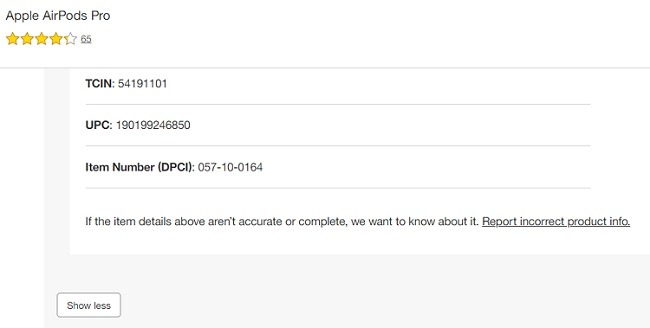
Find DPCI # or UPC # Here
- Proceed to Target’s Brickseek inventory checker, enter your zip code, the DPCI # or UPC #, and click on the “Check Inventory” button.
- This will then allow you to view the price of the item, if the item is in stock at stores near you, and approximately how many items are in stock.
- The DPCI # or UPC # can be located by searching for the item on the Target website and then scrolling down to the “Details” section to acquire the #.
CVS
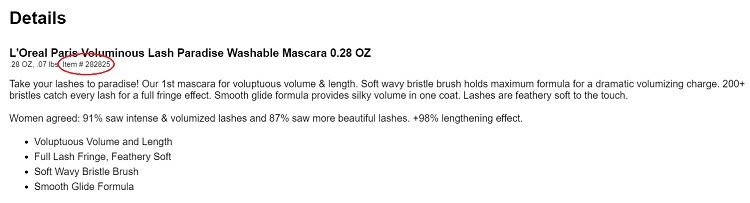
Find Item # Here
- Proceed to the CVS Brickseek inventory checker, enter your zip code, the SKU #, and click on the “Check Inventory” button.
- This will then allow you to view the price of the item, if the item is in stock at stores near you, and approximately how many items are in stock.
- The SKU # (i.e. item #) can be located by searching for the item on the CVS website and copying the Item # in the “Details” section.
Staples

Find the Item # Here
- Proceed to Staples’ Brickseek inventory checker, enter your zip code and the SKU # (i.e. Item #) or UPC #, and click on the “Check Inventory” button.
- This will then allow you to view the price of the item, if the item is in stock at stores near you, and approximately how many items are in stock.
- The SKU # (i.e. Item #) or UPC # can be located by searching for the item you want on the Staples website. The Item # will be below the product name.
The Home Depot

Find the Internet # Here
- Proceed to The Home Depot’s Brickseek inventory checker, enter your zip code and the Internet #, and click on the “Check Inventory” button.
- This will then allow you to view the price of the item, if the item is in stock at stores near you, and approximately how many items are in stock.
- The Internet # can be located by searching for the item on The Home Depot website. The Internet # will be right above the product image on the left-hand side
Lowe’s

- Proceed to the Lowe’s Brickseek inventory checker, enter your zip code and the Product # or UPC #, and click on the “Check Inventory” button.
- This will then allow you to view the price of the item, if the item is in stock at stores near you, and approximately how many items are in stock.
- The Product # (i.e. Item #) can be located by searching for the item on the Lowe’s website and it will be right above the title.
Office Depot/Office Max
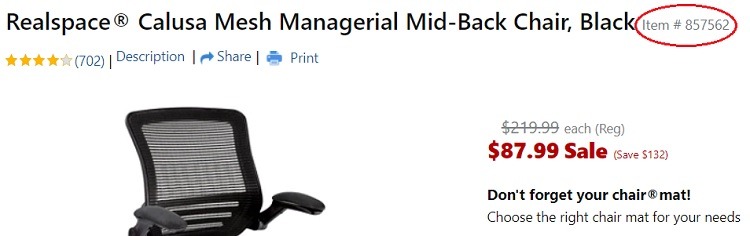
Find Item # Here
- Proceed to the Office Depot Brickseek inventory checker, enter your zip code and the Item # or UPC #, and click on the “Check Inventory” button.
- This will then allow you to view the price of the item, if the item is in stock at stores near you, and approximately how many items are in stock.
- The Item # can be located by searching for the item on the Office Depot website. The Item # will be listed next to the product name at the end of the title.
Macy’s
- Proceed to the Macy’s Brickseek inventory checker, enter your zip code and the UPC #, and click on the “Check Inventory” button.
- This will then allow you to view the price of the item, if the item is in stock at stores near you, and approximately how many items are in stock.
- Unfortunately, The UPC # can only be located by having the actual product’s barcode, which cannot be found on the Macy’s website.
BJ’s Wholesale Club
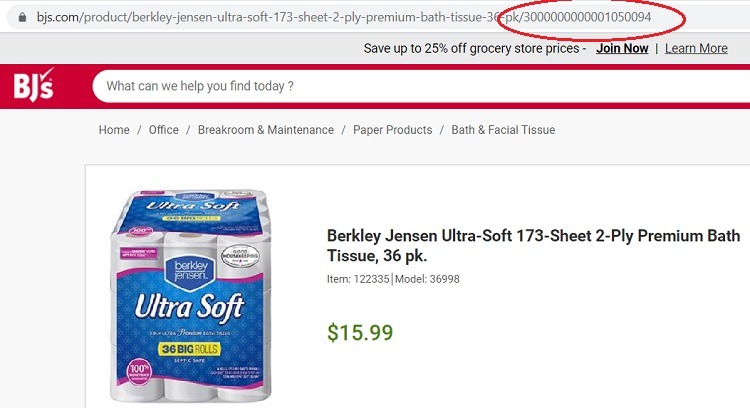
Find SKU # Here
- Proceed to the BJ’s Wholesale Club Brickseek inventory checker, enter your zip code and the SKU #, and click on the “Check Inventory” button.
- This will then allow you to view the price of the item, if the item is in stock at stores near you, and approximately how many items are in stock.
- The SKU # can be located online by searching for the item on the BJ’s Wholesale Club website and copying the group of numbers at the very end of the URL.
 |
 |
Bottom Line
It can be pretty upsetting when you go out to the store to get an item, but it’s out of stock. Just use the Brickseek Inventory Checker at these select stores to check their inventory and price. This will save you time and money!
For more ways to save money, view our best gift card deals.




Leave a Reply