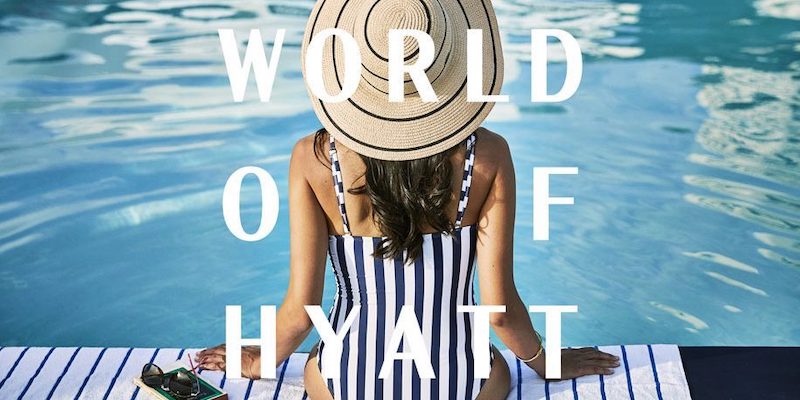
Chase Ultimate Rewards typically are a top scorer when it comes to point value, thanks to their ability to transfer to many partner programs at a 1:1 ratio.
Cardholders usually utilize their Chase Sapphire Preferred Card, Chase Sapphire Reserve or Ink Business Preferred Credit Card for regular purchases and easily rack up points and transfer them. However, before you go spending all of your hard earned points, it is important to understand how to transfer them.
See our best credit card bonuses here.
If you frequently travel with World of Hyatt then you’ll benefit from transferring Ultimate Rewards points. Continue reading our guide to transferring points from Chase Ultimate Rewards to the World of Hyatt.
When to Transfer
The World of Hyatt is one of Chase Ultimate Rewards‘ top transfer partners. You only need 30,000 Hyatt points for an award night at a top-tier property. And with nightly rates of $1,000 or more, you can easily maximize your points value with these redemptions.
There are a few options for how to transfer your points. However for this guide, we’ll be covering the break even method. You’ll need to compare two different numbers:
How many points do you need to book a standard room via the Ultimate Rewards travel portal?
vs.
How many points do you need to book a standard room via the World of Hyatt program?
Then go with the one that requires less points. Of course, you’ll also want to consider lower member or discount rates if you book directly with Hyatt, as well as elite status benefits.
How to Transfer
Before you can transfer your Ultimate Rewards points to your World of Hyatt account, you need to set up online access for your Ultimate Rewards credit card. To do this:
- Go to www.chase.com.
- Click on “Not enrolled? Sign up now.”
- Enter the required information.
In order to transfer points, you’ll need a World of Hyatt account. To do this:
- Go to the World of Hyatt enrollment page.
- Enter the required information.
Once’s you’re ready to transfer, here is a step-by-step on how to do it:
- Log into your Chase account.
- Click on the Ultimate Rewards link on the right side of the page. If you have more than one Ultimate Rewards card, choose the one you want to transfer from on the next page.
- If it doesn’t automatically expand, click on “Earn/Use” at the top and then click on “Transfer to Travel Partners.”
- Scroll down and click “Transfer Points” next to “World of Hyatt.”
- Select the recipient, enter the recipient’s World of Hyatt member number and click “Continue.”
- Enter the number of points you want to transfer, in increments of 1,000. Click “Continue.”
- Review the details of the transfer on the next page. Click “Confirm & Submit.”
Transfer of points between accounts are instant and nonrefundable. You can only transfer to your own World of Hyatt account, or the account of a household member who is an authorized user on your card.
These steps are accurate at the time of posting but are subject to change without notice. For more accurate steps, log in to your Chase account and follow the prompts to transfer your UR points.
 |
 |
Bottom Line
If you’re a frequent flyer, then joining a program like World of Hyatt will be super beneficial for you. This program has a plethora of amazing properties for you to stay at and offers great award rates. To top things off, this program is a fan favorite Chase Ultimate Rewards transfer partner.
If you’re interest in more posts like this, check out our list of credit card bonuses and the latest Alaska Airlines Promotions.




Leave a Reply