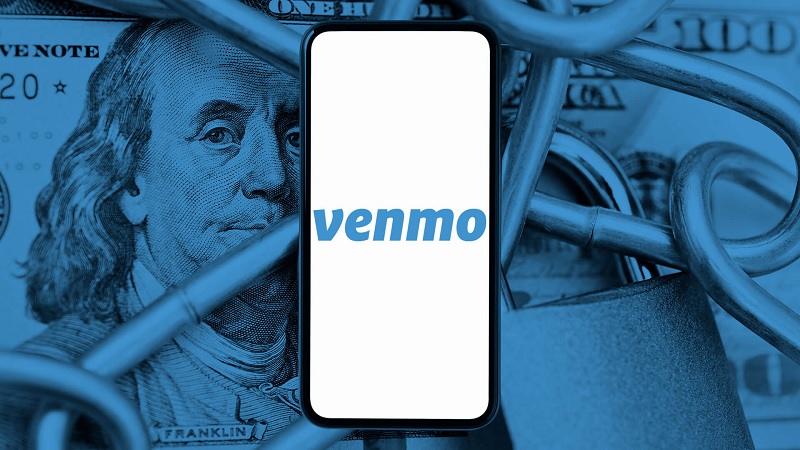
Venmo is a money transfer service that is used by nearly 60 million people around the world. Its most popular use is to send and receive money as well as splitting bills with friends. All you have to do is open the app, enter the amount and the recipient, and tap “Pay”. But the question still stands, is Venmo safe? Keep reading to learn more about how Venmo handles your data.
What Is Venmo?
Venmo is a peer-to-peer payment platform that lets people send money back and forth. Venmo is different from its parent company, PayPal, in that it provides a more casual way to send funds. It also has a social aspect to it because the app is designed to send money only to people you know.
Sending, receiving and withdrawing money is free unless you want to send funds instantly or withdraw cash from an out-of-network ATM.
How Secure Is Venmo?
To see if Venmo is secure and if it is the right app for you, we will go over how it works and how they protect your personal information. Here are a few of thing key things to keep in mind.
Linked Bank Account
A question that comes up frequently is if you should use Venmo with a bank account or just a card. Well you can go with either option because Venmo sends money using your bank account or linked card, but it keeps your external account information completely anonymous.
All the recipient will see is a payment labeled as Venmo. As for the money you receive, it sits in Venmo until you spend it, send it to someone or choose to transfer it to your linked bank account.
Payment Limits
The maximum amount that you can spend with Venmo is $299.99 per week until you verify your identification. This will reduce the damage that someone can do to your account balances if it were to get hacked.
Account Monitoring and Encryption
Venmo keeps track of your account transactions to flag any suspicious activity. In addition, all data is encrypted for a high level of security and privacy. All information is stored on servers housed in secure locations.
Multifactor Authentication
If you were to sign into a new device or a different device that your original Venmo wasn’t on then it will send a code to the phone number you registered your account with. You can then add the device to the permissions list to avoid having to authenticate it each time you access the app. Also, you may remove the device from the safe list at any point.
Remote Security Management
If your phone is lost or stolen, you can access your account from the Venmo website to remove phone access. Go to Venmo.com, navigate to “Settings,” click on “Security” and delete the session associated with your missing phone. Doing so will sign out the Venmo app on your smartphone.
How To Protect Yourself on Venmo
Although Venmo is very safe in the methods that it uses to protect your private information, there are some things that you can do on your end to ensure that your information is safe. Here’s a look at five ways you can do so.
1. Add a PIN
A PIN will be required every time the app is opened for an extra layer of security. It’s easy to add a PIN:
- Go to “Settings.”
- Choose “Security.”
- On iPhone, turn on “Touch ID & PIN” and set your PIN.
- On Android, enable the PIN code and set your PIN.
2. Choose a Good Password
A great way to protect any type of account you have, whether it be social media or a bank account, a good password is an old fashioned way of ensuring your account’s security. Use a password that’s a combination of letters, numbers and characters for the highest level of security.
3. Multifactor Authentication
One of the main security features that Venmo uses to protect your information is their multifactor authentication. Basically, if an unrecognized device attempts to log in to your Venmo account, Venmo will send your phone number an authentication code. You will have the option of adding your device onto the safe list so you don’t have to keep entering in a code, or leave it as it is for extra security.
4. Use a Credit Card
Link a credit card to your Venmo account to make payments. This way, if your account gets hacked into, you will have a much easier time disputing the fraudulent charges with your credit card company. However, do keep in mind that using a credit card will come with fees. Venmo will charge you a 3% fee every time you pay with a credit card.
5. Send and Receive Cash Only From People You Know
The answer to the question “How safe is Venmo?” depends on the people you send and receive money to and from. The best way to ensure that Venmo is secure is by sending and receiving cash only to and from people you know and trust.
What To Do If You Get Scammed on Venmo
It is actually very rare that you can get scammed on Venmo due to all of the protective measures put in place. Also, Venmo was designed for sending and receiving money between friends and family. But if you discover unauthorized transactions or believe you’ve been scammed, the first step is to contact Venmo right away.
You can talk to Venmo support using the chat option in the app, or you can reach out by using the contact form or emailing support@venmo.com. To contact customer support straight from the mobile app:
- Open the app on your smartphone.
- Tap on the three bars on the upper left corner.
- Tap on “Get Help.”
- Tap on “Contact Us.”
- Choose whether you want to email, call or chat with Venmo support.
Note that customer support is open 24/7 for Venmo card-related phone calls. Live chat is available weekdays from 7 a.m. to 1 a.m. EST and weekends from 9 a.m. to 11 p.m. EST.
 |
 |
Bottom Line
For those of you who tend to go out with friends and family, you have probably heard of Venmo. It is a money payment app that allows you to send and receive money from your peers. Not only do they have this feature, but the app has branched out to offering a debit card that is linked directly to your Venmo balance. If you’re still on the fence about whether or not Venmo is safe, don’t worry. This app has tons of security measures built into the app to make sure your information is safe. For more posts like this, check out our list of bank guides and Venmo promotions!




Leave a Reply