
Find the latest Xoom coupons, promo codes, and promotions here!
Xoom is a money transfer service that is currently offering some promotions to help you get started in using this incredible and easy to use money transfer service.
Below, we’ve listed all of the new and current Xoom promotions, so if you’re hesitant on trying them out, these deals are here to persuade you! Be a part of the lucky few to take advantage of these promotions while they’re still available.
About Xoom
Xoom is an electronic funds transfer provider that gives customers the ability to pay bills, send money, and reload mobile phones. In 2015, PayPal acquired Xoom for around 1 billion dollars, but prior to that it was its own independent company. The primary use of this service is for their money transferring services.
Cash can be received by banks and various other businesses depending on the location. PayPal’s acquisition of the company gave them access to their 1.3 million users, who sent 7 billion dollars in one year alone. Xoom and PayPal combining created a huge money transferring service that leads the market to this day.
How It Works
Xoom is an easy way to make payments and send money. In order to use Xoom, a United States bank account, credit card or debit card is required. You will also need the name of the person you will be sending money to as it is on their ID, as well as their address and phone number. If it’s a bank deposit, you will also need the recipient’s bank name and account number.
When your money arrives, Xoom will send a text message and email to you and the recipient to track progress. You can also log into your account to track the progress of the transaction.
If your money does not arrive to you recipient, Xoom offers a full money-back guarantee. This will refund your transaction completely.
Current Xoom Promotions
$10 Sign-Up Bonus
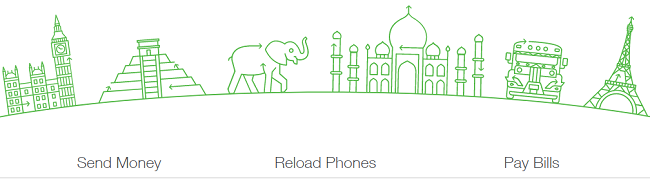
Sign up for an account to earn $10
For a limited time, Xoom is offering a $10 sign up bonus in the form of an Amazon gift card when you sign up for a new account and transfer $50+ in funds. Simply click on the button provided below to sign up. It contains our referral link (thank you in advance!).
(Visit Xoom to learn more about the promotion)
Earn $10 Per Referral
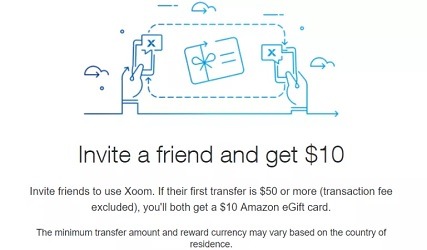
Refer a friend and earn $10
Valid for a limited time, Xoom is offering customers a chance to Earn $10 Per Referral in the form of an Amazon egift card when they refer friends! All your friends have to do is make a transfer of $50 or more and both of you will get a $10 Amazon eGift card.
- What’s the offer: Earn $10 Per Referral
- Where it’s available: Online at Xoom
- How to get it:
- Log into your Xoom account and click on “Invite Friends” at the top.
- Share your unique Xoom referral link by email, Facebook, Twitter or Messenger directly from the “Invite Friends” page. Or, copy your referral link and share it any way you wish.
- Earn a $10 Amazon eGift card when your referral registers for a new Xoom account and sends their first transaction of at least $50
(Visit Xoom to learn more about the promotion)
Xoom In A Nutshell
| Payment Options | Bank account, debit card, credit card |
| Delivery Options | Bank deposit, cash pickup (some countries), home delivery (very few countries) |
| Transfer Speed | Within an hour – 2 business days |
 |
 |
Bottom Line
Here is an easy way for you and your friends to earn some easy money through the promotions offered from Xoom. Simply sign up for an account to take advantage of all the promotions and deals we have listed above!
Remember, you can also use this service to reload phone plans and pay bills online. Interested in more ways participate in refer-a-friend programs or discount gift cards? Check out our gift card deals and our list of the best cashback shopping portals, here on HMB!




Hello I don’t find my country name from Your country of residence drop down . How can I create a xoom account and get my refer link , I have a client I want to send my refer link to him for make a payment for me . Please let me know . I’m from Bangladesh
Hi Tonya,
It should be working now.
The ZOOM referral link doesn’t appear to work.